Summary: 📋
If you are in a hurry and need a quick tomba.io review, here are the key points.
KEY POINTS
🏷️ About
Tomba.io comes in handy to speed up your search process of finding verified email addresses and LinkedIn profiles of any website.😍 Pros
Active Team, Good Product, Good Support.😩 Cons
Can’t filter or search by region, Less native Integrations.💰 Price
The starter plan of Tomba is just $49⌛ Limits
At the $249 Enterprise plan, You get up to 250,000 emails per month.⛳ Conclusion
It’s a good product. Go for it.
Now let’s get started with the In-depth Tomba.io review.
What is Tomba.io? 👍
Tomba.io is a lead generation tool used to easily find the professional email address of contacts that you would like to connect with.
Use Cases of Tomba : 💡
Below are some example use cases of tomba.io.
You might have your own use case but just wanted to showcase some here.
Remember: You need to have the website link of the business for whose contact details you are searching for.
Tomba.io comes in handy to speed up your search process of finding verified email addresses and LinkedIn profiles of any website.
Pros: ✅
- Not too Expensive.
- 150 million emails Data Base.
- More results than Hunter.
- Easy credits tracking.
- No results – No credits system.
- Use on different computers.
- Can group leads into lists.
- Gets LinkedIn and Twitter profiles.
- Team feature.
- Updated regularly.
- Chrome, Firefox, Edge Extensions.
- Bulk tasks.
- The founder is active on Facebook.
Cons: ❌
- Can’t filter or search by region.
- Not many integrations yet.
- Not getting results for some websites.
Reviews: 📰
Check out what others are saying about Tomba. Below are screenshots of 4 Tomba reviews from people who got to use it.

Alternative to: 🤠
Here is a list of tools that tomba.io is an alternative to.
- Hunter
- Findthatlead
- Snovio
- skrapp
- Lusha
- AeroLeads
- Minelead
- Maildb
- Maildump
- Uplead
Tomba vs FTL vs Hunter :
Here is a chart that compares Tomba vs Findthatlead Vs Hunter.
| Feature | Tomba | Findthatlead | Hunter |
|---|---|---|---|
| Robots | Yes | No | Yes |
| Shows the source | Yes | No | Yes |
| Domain Search | Yes | No | Yes |
| Email Finder | Yes | Yes | Yes |
| Email Verify | Soon | Yes | Yes |
| Bulk | Yes | Yes | Yes |
| Mini CRM | Yes | No | Yes |
| Integrtions | Yes | No | Yes |
| Pricing (LTD) | $49- $249 | $49 | No LTD |
| Extensions | Yes | Yes | Yes |
| Team | Yes | Yes | Yes |
| Cold Email | No | Yes | Yes |
| Company Info | Yes | No | No |
| Google Sheets | Soon | No | Yes |
| Techlookup | Future | No | Yes |
| Mailtracker | Future | No | Yes |
Get Tomba Lifetime Deal
About the Company: 💼
| Assets | Resources |
|---|---|
| Website | https://tomba.io/ |
| Lifetime Deal Link (Latest) | https://link.katta.co/tomba |
| Founded in | 2020 (Baby company) |
| Domain Registered till | 2021-07-07 |
| Founders | Mohamed Ben Rebia, Abedrahim Ben Rebia |
| Estimated Number of Employees | 2 (Planning to Recruit more) |
| Social Media Profiles | Linked In, Twitter, Facebook |
| Support | support@tomba.io, b.mohamed@tomba.io, b.abedrahim@tomba.io |
| Help Documentation | https://help.tomba.io/en/ |
| Developer Documentation | https://developer.tomba.io/ |
| GDPR Compliance | https://tomba.io/gdpr |
| Free Trial | Yes |
| Blog | Not Ready |
| Facebook Group | Yes |
| Active on Facebook Groups | Yes |
| Referral Program | Planned |
| Alexa Rank | 538,000 (Approximately) |
UI & UX: 🌐
- Clean and neat user interface.
- Easy to Learn.
- Simple to use. No confusion.
- They have nice tooltips in place to learn about any element on the dashboard or any feature.
- The “jump to” feature in the top-right menu is Nice.
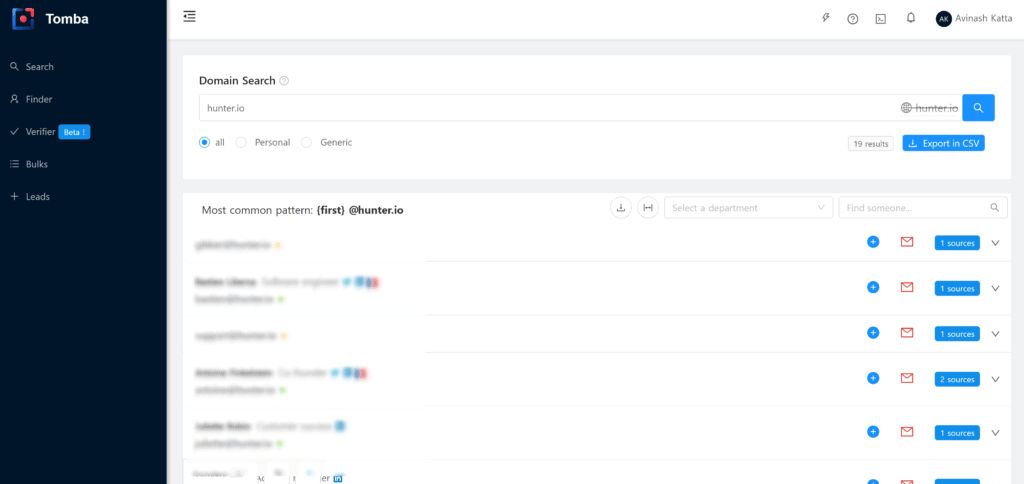
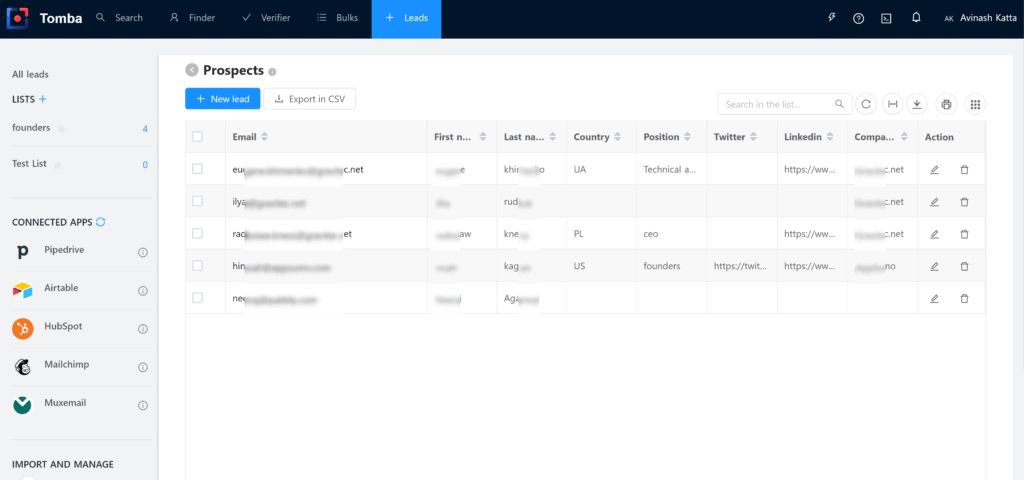
Features: 💪
Here are the features that you get with the Tomba digitalthink lifetime deal.
- Domain and advanced Searches – The Domain Search allows you to find emails from a domain, company name or website in seconds.
- Shows sources for the emails found – All the emails found in the Domain Search are publicly sourced from the web and those sources are provided.
- Email Finder –Find the verified email address of any professionals from their websites.
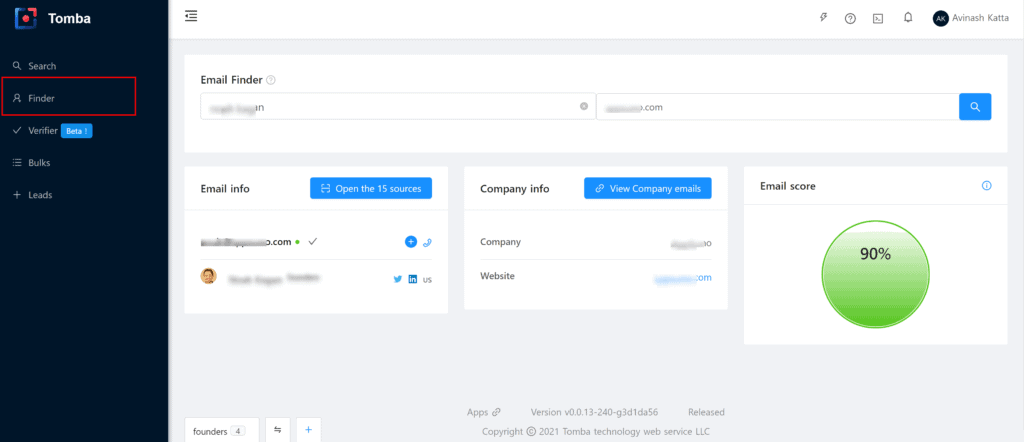
- Email Verification – Every email address in the Domain Search is provided with a Confidence Score.
- Export the email addresses – You can export the emails found for a Domain in CSV or copy a single email address.
- Bulk Domain Search – The Bulk Domain Search lets you enter a list of domains or company names, and download a list of email addresses associated with these domains.
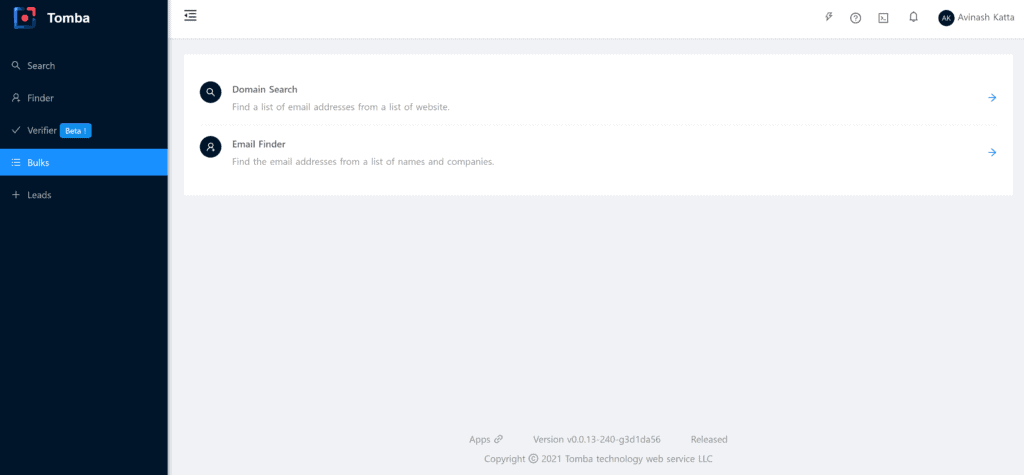
- Chrome Extension – Tomba comes with a Chrome extension that allows you to find email addresses with a simple click while you are on a website.
- Phone Verification, API Keys, Staff & Integrations.
Get Tomba Lifetime Deal
Integrations: 🤝
Below is a list of tomba.io integrations.
- Zapier
- Pipedrive
- Airtable
- HubSpot
- Mailchimp
- Pabbly
- Integrately
- Mux email
- Google Sheets and Microsoft excel are coming soon.
Support: ☎️
These are tomba.io support details in case you want to contact them.
- Support – support@tomba.io
- Founder – b.mohamed@tomba.io
- Co Foundeb.abedrahim@tomba.io
The team (brothers due) are very actively responding to every question out there and support should not be an issue.
You can also get to them on LinkedIn and Facebook and ask your questions on Digitalthink Facebook group.
Roadmap:🚍
Here is the tomba.io roadmap, if you wish to see what they are working on.
- https://trello.com/b/EPVOv2vP/tomba-product-roadmap
- Released in 2020
- Released in 2021
- In progress – Tutorials (I love this), Gmail Email Source
- Up next – New website interface, Dark mode, Keyboard shortcuts, Phone verification
- Future Planned – Email Tracker, Cold Email, Affiliate program, Hiring staff. (this should happen)
- Knowledge Base – https://help.tomba.io/en/
Who Should Buy? 💳
- Sales teams
- Outreach campaigners
- Cold Emailing
- Recruiters
- Service Sellers
- Digital Product Sellers
- Offline B2B Services
- Whoever wants to network
- If you don’t have one, get Tomba.
- Anybody who wants to generate leads.
Pricing: 💲
For Tomba.io LTD Pricing, you have 4 plans in total. Below are the details.
| Features | Starter Plan | Growth Plan | Next Plan |
|---|---|---|---|
| Price | $49 | $99 | $149 |
| Searches/month | Show More | 2,500 | 10,000 |
| Verifications/month | 1,000 | 5,000 | 20,000 |
| Phone Verifications/month | 100 | 500 | 1000 |
| Bulk Search | Yes | Yes | Yes |
| Domain Export | Yes | Yes | Yes |
| API Keys | 5 | 10 | 20 |
| Staff | 2 | 5 | 10 |
| Integrations | Yes | Yes | Yes |
| Extensions | Yes | Yes | Yes |
| Leads | Yes | Yes | Yes |
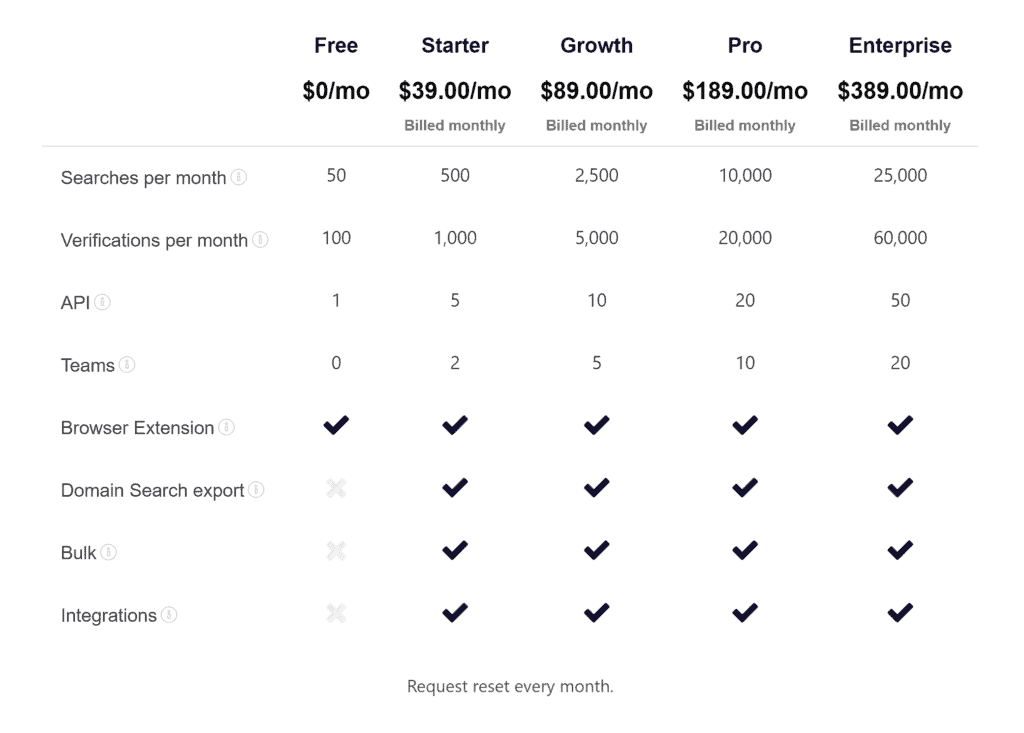
FAQ’s: ❓
⚡️ Can we search for contacts by filtering by role, industry, country, etc.?
Yes you can filter by department and by personal and generic email .
🤔 Can Tomba scrape Gmail & yahoo’s email addresses?
Tomba is designed to find professional emails only, the system won’t provide webmails such as Gmail, Yahoo, Hotmail, etc.
⚡️ What are bulk upload File Formats?
you can upload CSV or TXT
💥 How many domains can I upload at a time in bulk Search?
Each Bulk is limited to 5,000 domains. You can find up to 50,000 email addresses per file.
😃 How many Emails can I get with 500 searches per month?
You can get 5000 emails per month. 1 search is equal to 1 to 10 emails.
💰 What do 500 requests per month Mean?
Three requests quotas are included in every plan:
Searches: 1 search request is counted from 1 to 10 email addresses found per domain with a Domain Search.
Verifications: 1 verification request is counted for every email verified with the Email verifier.
Phone: 1 verification request is counted for each phone processed in the Phone Verifier
⚡️ I’ve tried some domains and they returned 0 results. So what next?
It is just a matter of time and crawling. You can check again in 24 hours or 1 week. The robot is only 6 months old. we’re doing everything we can to continuously improve and update our system and our databases!
🤔 What if our leads consider us spam?
We provide you with the sources of our data. So if anyone ever asks you, “where did you find my email?”, you can always point them to the public website page, blog, forum, etc.
💥 How are searches counted when using the Domain Search?
When you use the Domain Search, a search request is counted for every 10 email addresses returned (every page). For example, if you fetch 176 results from a domain, 18 requests will be counted. When there is no result, it’s free.
💰 How are verifications counted when using the Email Verifier?
One verification request is counted for each email verified. If we fail to verify, no request is counted; in this case, the verification status returned is “Unknown”. The personal email addresses (like from Gmail or Outlook) and the disposable email addresses are not verified by Tomba. They are automatically skipped and no verification request is counted.
⚡️ Are the same requests made several times counted each time?
No. The same requests are counted once per billing period.
😃 What about searches made using the browser extension or the Google Sheets add-on?
Search and verification requests are counted the same way wherever they are done, using the web app, the API, the browser extension, the Google Sheets add-on, or any other products.
✌ Where does the data come from?
Most of the email addresses found in the Domain Search have public sources on the web. The sources are always displayed in the results, along with their discovery dates.
😃 How can I find the email address of someone if I already have their name?
To find the email address from a name, you can use the Email Finder.
✌ What is the Bulk Domain Search?
The Bulk Domain Search lets you find email addresses from a list of domain names. It searches in our unique database of publicly available professional email addresses and returns the best results for each domain name. You can filter by department (executive, marketing, HR, IT, communication, etc.), the type of email address (generic or personal). You can test individual searches with the individual
🤔 How often is Tomba updated?
Tomba data is updated every 15 minutes which significantly minimizes the amount of outdated information. The data you receive is always fresh, clean, and updated.
😃 Can I carry over the unused requests to the next month?
Unfortunately No, the unused/remaining requests in your account will not be carried over to the next month.
✌ How is the confidence score given?
The confidence score depends on the amount of information we have on a domain name and the sources for the email.
Final Verdict: 🤘
I believe Tomba will be on par with the competition.
If you missed Hunter.io or find that lead, Tomba is for you.
The starter plan of Tomba is just $49.
At the $249 Enterprise plan, You get up to 250,000 emails per month.
It’s a good investment. Go for it. Get Tomba Lifetime Deal Now 😃
June (2021) Deals: ⛳
- Trending Deals 🤓
- Latest Attractions 😎
- NoteWorthy Deals ⛳
- Marketplace Gems 💎
Check this out: 🔥
- Private FB Group 🧑🤝🧑
- Latest LTD News 📋
- Exclusive Deals 🛠️
- SAAS Reviews 🧐
Help Me 🙏
Hey, providing you this kind of review requires purchasing the software, testing it, and then writing it. There is money, time, and effort going into it.
If at all you found the review helpful and decided to buy the software, consider buying it through my affiliate links above.
This will encourage me to keep reviewing more tools and also help in keeping KATTA.CO website live.
You can also bookmark this page and come back later when you decide to buy it.
Thank you for reading tomba.io review on Katta.co
Yours
Avinash Katta.
