If you are in a hurry and need a quick ServerAvatar Review, here are the key points.
ServerAvatar Review 📋
🏷️ About
ServerAvatar is a cloud hosting management platform for WordPress and PHP-based websites.😍 Pros
One-click server setup, Live chat support, Team feature, Third-party integrations, and many more.😩 Cons
There are not any considerable cons but few features can be improved.💲 Pricing
$297 to $497 (lifetime deal)⌛ Limits
5 Servers to Unlimited Servers🤑 Discount
10% (Code: DIGITALTHINK)⛳ Conclusion
It’s one of the best cloud hosting control panels & is worth every penny.
Now let’s get started with the In-depth ServerAvatar Review.
What is ServerAvatar? 👍
ServerAvatar is a cloud hosting control panel for hosting WordPress and PHP websites on Amazon, Digital Ocean, and other servers.
It helps you leverage cloud infrastructure for your websites and applications without having to learn complex technical tasks. They can monitor performance and help you take targeted actions to manage your website.
Use Cases of ServerAvatar 💡
Below are some example use cases of ServerAvatar.
- Use Case 1: With the help of ServerAvatar, you can eliminate the use of the command-line interface to install WordPress on cloud servers.
- Use Case 2: You can install WordPress in just one click using ServerAvatar and it also supports modern server infrastructure.
- Use Case 3: You can use ServerAvatar to manage multiple WordPress websites through a single dashboard.
- Use Case 4 : ServerAvatar makes it very easy to access your cloud servers, it automates routine server check-ups, monitors & alerts server issues.
Pros of ServerAvatar ✅
- ServerAvatar has a clean and simple user interface.
- They provide 24*7 live chat support to resolve users’ queries.
- They provide temporary subdomains for testing a website.
- Unlimited free SSL for all WordPress and PHP websites.
- Team feature to collaborate with your team members.
- Advanced compression and decompression techniques increase the speed of data transfer over the internet.
- Third-party integration with backup storage services such as Google Drive, Amazon S3, Dropbox, and Wasabi.
- The one-click server setup feature is a real time saver.
- Redis caching system improves the performance of your server.
- Manual WordPress migration by the team at ServerAvatar.
- Active official Facebook community to support its users.
Cons of ServerAvatar ❌
- There are not any considerable cons but few features can be improved.
- They don’t have an Email Hosting Solution. It would be awesome if they can offer an E-mail hosting solution as well.
Reviews of ServerAvatar 📰
Below are screenshots of 6 ServerAvatar Reviews from people who use it. Check out what others are saying about ServerAvatar.
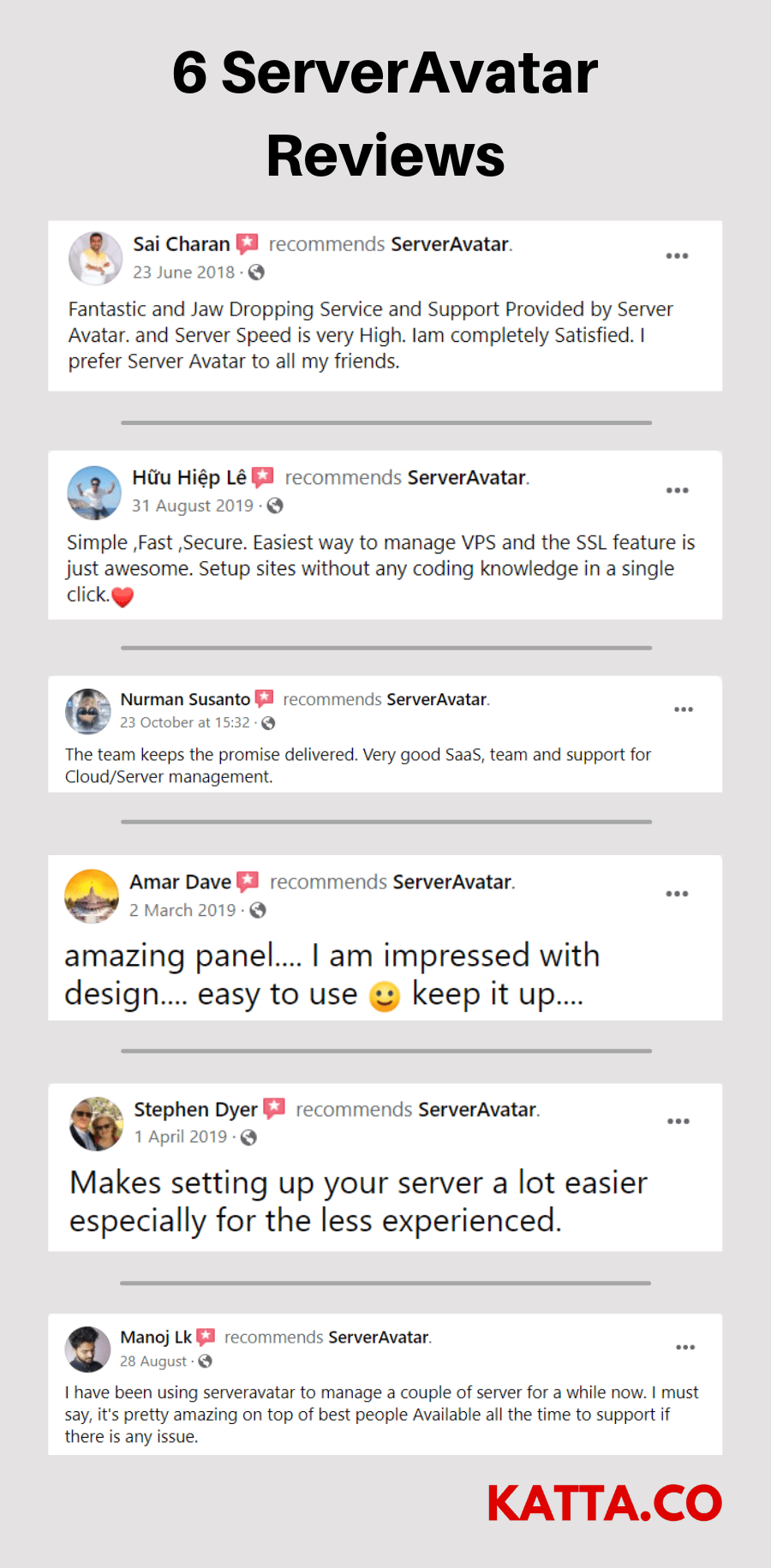
About the Company 💼
| Assets | Resources |
|---|---|
| Website | https://serveravatar.com/ |
| Lifetime Deal Link (Latest) | https://link.katta.co/serveravatar |
| Founded in | 2016 |
| Domain Registered till | 2022 |
| Founders | Adarsh Sojitra |
| Estimated Number of Employees | 5-10 (approximately) |
| Social Media Profiles | Facebook, Twitter |
| Support | support@serveravatar.com |
| Help Documentation | https://serveravatar.com/docs/ |
| GDPR Compliance | Yes |
| Free Trial | $ 10 free credits |
| Blog | Yes |
| Facebook Group | Yes, Group Link |
| Active on Facebook Groups | Yes |
| Referral Program | Yes |
| Alexa Rank | 92,546 (approximately) |
UI & UX:🌐
- Very simples and clean user interface
- Easy to add servers
- Easy to use
- Blog and Help Documentations for beginners
ServerAvatar Features 💪
Here are the features that you get with ServerAvatar.
Server Configuration in 5 Minutes
You can create a server and connect it with ServerAvatar in a matter of minutes. It will configure your server and make it ready for hosting sites.
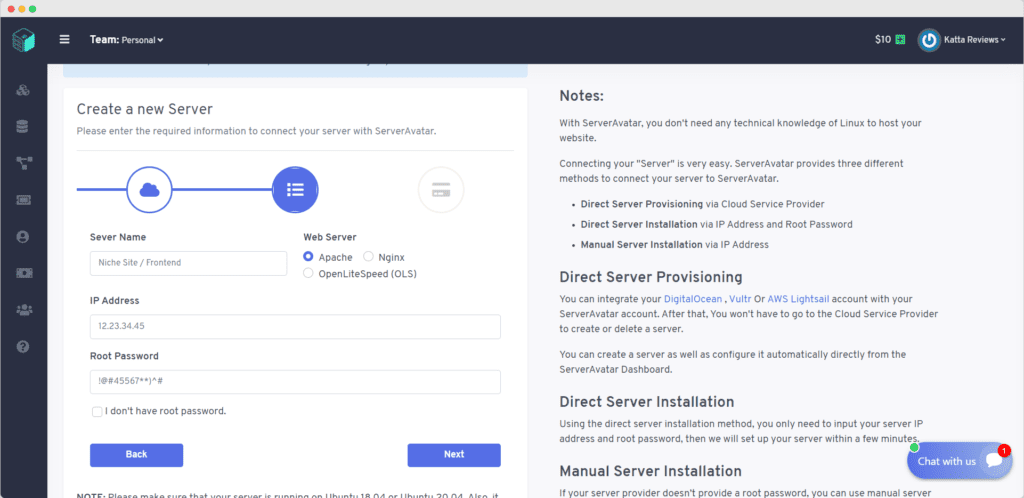
Multiple sites on a single VPS/VM/Server
You can host as many websites as you want on a single server. Your websites can also use different frameworks and domain names. It is also possible to run multiple websites with different PHP versions on the same server.
Create Servers directly from ServerAvatar
You can integrate your DigitalOcean, Vultr, or Lightsail account with your ServerAvatar account. After that, you can create or delete your server only from ServerAvatar.
Custom PHP-CLI version
With a few clicks, you can change the PHP-CLI version on your server. This feature is important if your application is sensitive to different PHP versions.
Service management
You can restart/stop/start services like Apache, MySQL, and many others from the server panel. You can also view the CPU and RAM usage of a particular service running on your server.
Server Resource Usage Alerts
You can set a threshold percentage for resource usage alerts. You will receive an email notification when the server exceeds a certain resource usage threshold. For example, ServerAvatar will notify you when your server reaches 90% utilization or when your server’s disk is 99% full.
Automatic WordPress installation
They offer a one-click WordPress installation to make your life easier. Automatic WordPress installation only takes a few seconds!
Automatic/Custom SSL Certificates
ServerAvatar helps you install custom SSL certificates as well as Automatic SSL certificates by Let’s Encrypt. Everything happens automatically. They timely renew the certificates too.
Multiple Application Domains
Managing multiple websites with multiple domains on a single server is difficult. With ServerAvatar, you can have multiple domains/subdomains for a single website and run multiple websites on a single server.
Multiple PHP Versions
They support all the latest stable PHP versions. Once your server is ready to host websites, you can host different PHP7.0 to PHP8 sites on your server. You can also run multiple websites with different PHP versions on a single server.
Automatic or Manual Backups
With ServerAvatar, you can quickly create an instant backup or a backup plan, both in less than a minute. You can connect your Google Drive, Dropbox, Wasabi, or S3 Bucket to store your website backups.
Temporary Domains by ServerAvatar
While your website is in a development phase or migration, you can access your website under a temporary domain name.
Enable/Disable Sites
Sometimes, some websites need to be temporarily offline. In such cases, you can quickly enable or disable a particular site from the ServerAvatar dashboard.
MySQL Database Management
MySQL is one of the most popular database management systems in the world. When you connect your server to ServerAvatar, they install and configure MySQL as the default RDBMS on the server. You can create as many databases as you need on a single server as you require.
MySQL Database User Management
Managing multiple websites with multiple domains on a single server is difficult. With ServerAvatar, you can set up multiple domains/subdomains for a single website and run multiple websites on a single server.
Server Health Monitoring
ServerAvatar monitors your RAM, server load, and disk usage on your server. All data is displayed in the chart on the server panel. You can also set custom alerts to receive notifications when a specific resource usage exceeds a specific limit. The server is checked every 5 minutes.
Uptime Monitoring
ServerAvatar monitors all websites hosted through ServerAvatar by default. You can also see the uptime monitoring data in the chart and the last downtime information in the application dashboard. They also send an email notification if they detect that your website is down for any reason.
Regular Security Updates
All servers managed by ServerAvatar undergo security updates every 24 hours by default. So you do not have to worry about updating your servers.
Two-Factor Authentication
You can quickly enable two-factor authentication in your ServerAvatar account and download the backup codes in case you do not get the OTP in time.
Secure Communication between Servers
They run a lightweight/secure (SSL/TLS) microservice on your server that communicates with ServerAvatar’s main system to transfer and process the data.
Secure shell and file transfer
The SFTP/SSH information you receive when you create a website/application in ServerAvatar will help you connect to your server securely via SSH or SFTP.
Support Ticket System
ServerAvatar allows you to create a support ticket for all your queries.
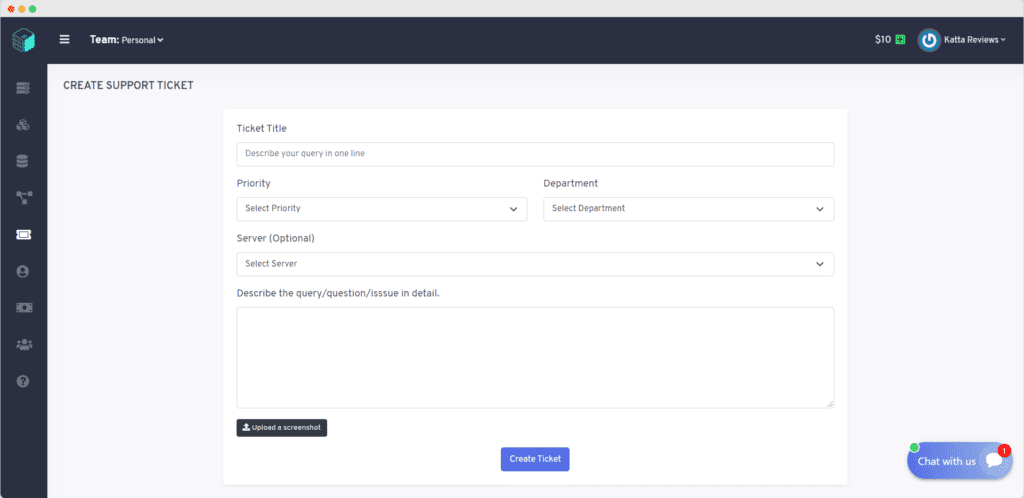
ServerAvatar Integrations 🤝
Below is a list of ServerAvatar Integrations.
Cloud Service Integrations:
- Digital Ocean
- Vultr
- Amazon Lightsail
Backup Storage Integrations:
- Google Drive
- Amazon S3
- Dropbox
- Wasabi
ServerAvatar Support ☎️
ServerAvatar offers:
- Live Chat Support
- Ticker System Support
- Email Support (Email: support@serveravatar.com)
They also have a presence on Facebook and Twitter.
ServerAvatar also has a very active Facebook community of over 500 users.
Their Live Chat Support is just awesome, they are available 24*7 to solve the queries of their users.
Learning Resources 📖
Here are the resources provided by ServerAvatar for learning:
API Documentation: https://serveravatar.com/api-docs/
ServerAvatar Documentation: https://serveravatar.com/docs/
Blog: https://serveravatar.com/blog/
ServerAvatar Roadmap 🚍
Here is the ServerAvatar roadmap, if you wish to see what they are working on.
Roadmap:
https://trello.com/b/q42DcVMc/roadmap
- In Progress: Temp Domain Generation Whole Adding Application.
- Future: White-label, Open Litespeed Support, FastCGI Cache, Uptime Monitoring in Application Tab, and many more.
Looking forward to all the promised features as mentioned in the roadmap.
Who Should Buy? 💳
- Businesses
- Enterprises
- Web developers
- Agencies
- Freelancers
- Bloggers
- Internet marketers
ServerAvatar Lifetime Deal 🤹♀️
ServerAvatar Lifetime Deal has two plans you can choose from. Below are the details.
| Feature | Pro Plan | Pro (Unlimited) |
|---|---|---|
| Price | $297 | $497 |
| Servers | 5 | Unlimited |
| Applications/ Sites | Unlimited | Unlimited |
| WordPress auto-installer | Yes | Yes |
| Automatic SSL certificates | Yes | Yes |
| Health monitoring | Yes | Yes |
| Alerts | Yes | Yes |
| High priority support | Yes | Yes |
| All other features | Yes | Yes |
ServerAvatar Pricing 💲
ServerAvatar offers two paid plans: ‘Newbie’ and ‘Pro’.
Newbie plan costs $2.36/Month/Server while Pro plan costs $4.72/Month/Server.
They do offer a free plan with limited features, 1 server, and 1 site.
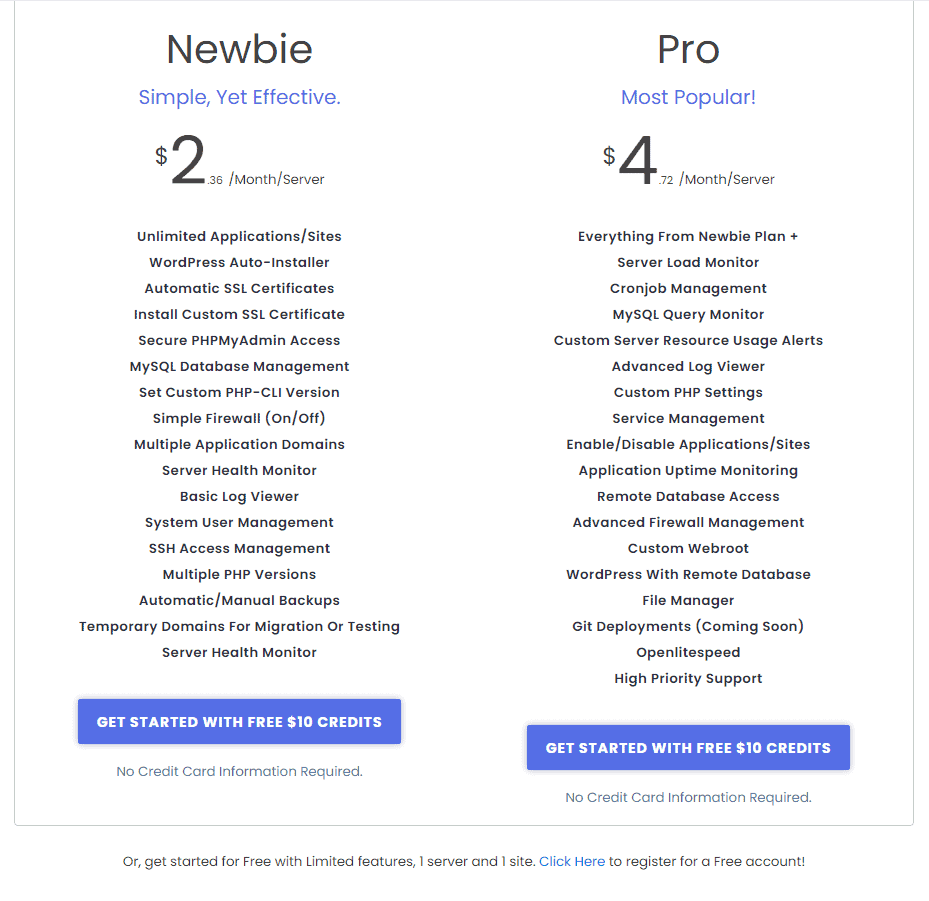
ServerAvatar Alternatives:🤠
Here is a list of tools that ServerAvatar is an alternative to.
- ServerPilot
- Cloudron
- Cloudways
- Upcloud
- Cleaver
- RunCloud
- Ploi
- Gridpane
- AgiousCloud
- SpinupWP
ServerAvatar vs Serverpilot 🥊
Here is a chart that compares Serveravatar Vs Serverpilot:
| Feature | ServerAvatar | ServerPilot |
|---|---|---|
| Pricing (Basic plan) | $2.36/month/server | $5/server + $0.50/app (per month) |
| One-click WordPress | Yes | Yes |
| Server customization | Yes | Yes |
| Server stats | Yes | Yes |
| Team feature | Yes | No |
| API Support | Yes | Yes |
| Multiple PHP versions | Yes | Yes |
| Free SSL | Unlimited | Limited |
| On-demand backup | Yes | No |
| One-click server configuration | Yes | No |
| Multiple Apps | Yes | Yes |
| Server health monitoring | Yes | Yes |
| Uptime monitoring | Yes | Yes |
| Live chat support | Yes | No |
Final Verdict 🤘
If you want to get rid of shared hosting because of slow speed, security, and its inability to handle large traffic, But you don’t want to spend your time learning server management through the command line interface and so many other technical aspects.
ServerAvatar is the best solution for your need. It is one of the best cloud hosting control panel software.
It is a better solution and a good option. Go for it. Get a plan that suits your needs.
Disclaimer 🙏
If you found this ServerAvatar review helpful and decided to get It, consider buying it through this link.
https://link.katta.co/serveravatar
This page contains affiliate links and if you buy something through them, we make a small commission that will help us keep KATTA.CO website live.
FAQ’s ❓
Where to get ServerAvatar Lifetime Deal?
You can get the ServerAvatar Lifetime Deal here – https://link.katta.co/serveravatar
What is the refund period for the lifetime deal?
You will have 30 days to test the product and refund if you don’t need it.
Is the User Interface good?
User Interface is user-friendly with intuitive and color-coordinated design.
Is there any tool coupon code or discount available?
Yes, you can avail 10% discount using the code DIGITALTHINK
Is Tool Worth It?
Yes, the tool is 200% worth money.
Do I get lifetime updates and support?
Yes, you’ll get updates and support for a lifetime.
Is there any site cloning feature available yet?
Yes
Can I use this to host client websites?
Yes, you can use ServerAvatar to host client websites.
